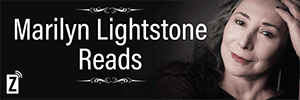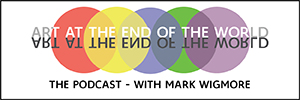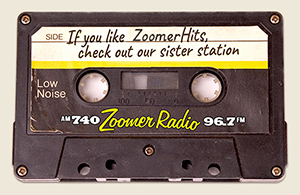Spring Clean your Computer
It’s time for spring cleaning – think about tackling your computer as well as your home.
Get rid of clutter
Look at your system tray or taskbar on the bottom right corner. Those small icons represent programs that start up as your computer boots. It takes time for your computer to find the icons for all those shortcuts. Remove or turn off unnecessary ones, like Live Messenger, with a swift right click.
And do you need immediate access to all those files, pictures and MP3s on your desktop? Not likely. Categorize them in the Documents, Photos and Music folders to keep them organized and eliminate the clutter on your desktop.
If you’ve never touched a program that came with your computer or haven’t used it in over a year, consider trashing it. Use the Uninstall command (under Programs and Features in the Control Panel) or the uninstall program that comes with your program. Don’t forget to empty the Recycle Bin afterwards.
Defrag your computer
This is another way to help your computer operate faster. Click on the Start button, go to All Programs, Accessories, System Tools and finally Disk Defragmenter. Run the program on your hard drive to give your PC maximum efficiency.
Then download the latest free software updates for your operating system and your favourite programs – such as a web browser, media player and computer games.These updates plug security holes and add functionality.